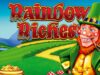When you’re running a business, technology is your friend. There is tech available that will let you automate many processes that would have consumed a lot more worker time in the past. In particular, there are many apps you can use that will help your business in various ways.
What’s even better is that there are software suites that will let you collect all those apps and store them in the same place. You can use the software to pull up the apps quickly and efficiently throughout the workday whenever you need them.
Let’s talk about six of the most prominent apps you can store using these software suites. Each of these applications can help your workers and make their jobs easier.
1. Slack

Slack might be one of the first apps you choose to use on desktop.com. It is a proprietary business communications platform. There, you can have chat rooms going between your different employees throughout the day. You can set them up by topic. For instance, maybe you have one that your workers use to talk about a new product they’re working on or a high-profile client they’re wooing.
You can set up private groups and direct messaging as well. That way, if you have two employees who need to branch off from the main chatroom to discuss a few of a project’s particular details, they can do that. Slack is much more secure than communicating via email, and that’s ideal if you’re trying to guard your proprietary information.
2. Desktop
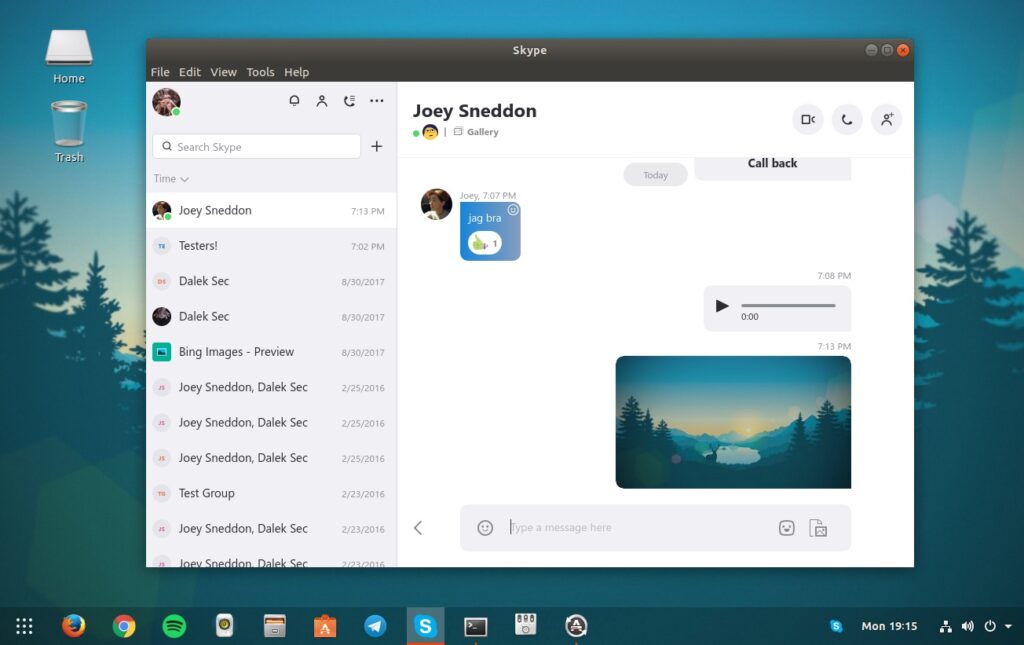
If you want one of these software suites where you can store the apps your team uses, desktop is a particularly good one. Desktop.com lets you “chat, video call and collaborate across apps” in a single place.
With this one, you can organize your work files and manage people without too much effort. It is a great tool if you have people working remotely. And in this day and age this is becoming a thing, so you will need to find a way to keep the strings together.
3. Indeed

Indeed is a place where you can look for the new employees you need. Let’s say you have a hiring manager who’s looking to fill a few positions because some workers quit unexpectedly. They can go on Indeed and scout some of the most promising resumes either for remote workers or for those who are looking for work in your particular geographic region.
The hiring manager can reach out through Indeed and either invite the person to come into your offices for a sit-down interview, or else they can schedule an online meeting if that makes more sense. If you have high turnover at your company, you’ll be glad you keep Indeed pinned to your software suite’s dashboard.
4. Facebook

You know all about using Facebook in your private life. It remains one of the most popular social media platforms, especially with the Millennial generation. Maybe you use it yourself outside of an office setting to keep up with what family and friends are doing.
You might also run a Facebook page for your business, though. If you target Millennials as some of your potential customers, then having an active Facebook page which you update regularly is a must.
You can keep the Facebook page pinned to your software suite because you might want to update it throughout the day. You can use it to post information about new products and services your company has coming out. You can also promote hashtags on there if you’re trying to make one of your marketing slogans go viral.
5. Microsoft Teams
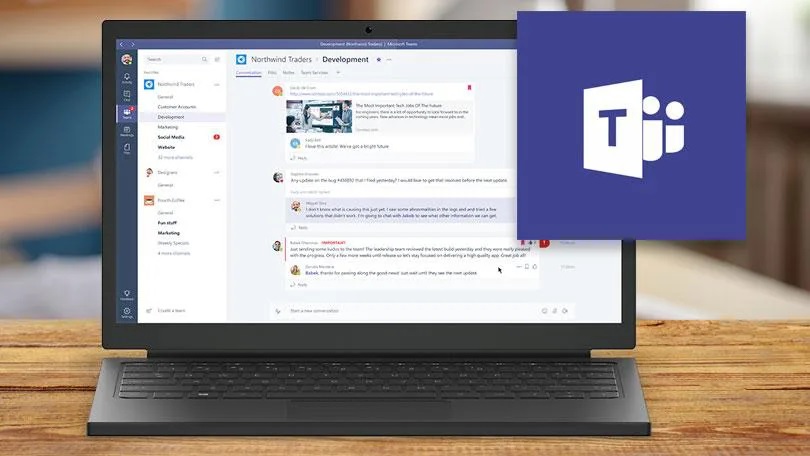
Microsoft Teams is another one of the heavily used proprietary business communication platforms that many companies like to use during their workdays. It belongs to the Microsoft 365 product family.
Microsoft Teams is similar to Slack, and the two frequently battle, adding and modifying features such as their workplace chatrooms, file storage capabilities, and videoconferencing.
If you get one of the software suites that allow you to pin the apps you use, though, you don’t have to stick to one or the other. It’s a simple matter to pin both Microsoft Teams and Slack, so your workers can communicate effectively, even across the apps.
6. YouTube

YouTube has been around for many years now, and it has only grown. Like Facebook or Twitter, it’s a social media platform you can use either in your private life, for your business, or both.
When you pin the YouTube icon to your dashboard in one of these popular software suites, you can check on your company’s YouTube channel and modify it throughout the day. Maybe your company likes to make videos hyping your new products before they come out. That’s smart since you can try to create some buzz before a product debuts.
You can also use basic SEO to increase your company YouTube channel’s chances of ranking highly. Remember that YouTube has a search engine and an algorithm, just like Google does.
To make sure your company’s YouTube channel remains popular, you can utilize keywords in your video titles and descriptions. You may want to hire a social media manager who can handle all of that for you. You can probably find one on Indeed, or you can hire a freelancer to do it instead if that makes more sense from a budgetary standpoint.
You might choose to have several other apps pinned if you use a software suite to keep track of all of them. You might utilize Twitter, Etsy, Pinterest, and many more. It all depends on what exactly your business does and where you want to be the most visible.
You can look at the different software suites that are available, which allow you to keep track of all the apps your workers regularly use. The cost of one of these suites is negligible when you think about all they can do for you.
Your workers can modify the software, so each one of them has immediate access to the apps they use the most. They can also add or remove apps if you change your marketing strategy or you decide to create a business profile on a new app. This is a vivid example of the latest technology helping your business succeed.